A license key is a unique code provided by software providers to authenticate and activate their products. It ensures proper compliance with licensing agreements and helps prevent unauthorized distribution or use.
How to Generate and Use a License Key for Otteri Chrome Extension?
To activate the Otteri.ai Chrome extension, follow these steps:

Generate License Key:
- On Side Navigation search for License
- Click the “Generate License Key” button on the dashboard.
- Copy the generated license key using the copy button.

License Key Management
The License Key section is essential for managing and activating additional services, such as the Chrome Extension. This section has two main functionalities:
License Key Status:
- Each license key displays a status “AVAILABLE”, indicating it’s ready for use.
Generating a New License Key:
- A purple “Generate License Key” button lets you create a new license key instantly if needed.
Add the Otteri Chrome Plugin:
Install the Otteri.ai Chrome Extension from the Chrome Web Store.
Activate the Chrome Extension:
- Open the Chrome Extension settings.
- Paste the copied license key into the activation field.
- Click “Submit” to activate the extension.

Security Tips for License Keys
To keep your account and data safe, follow these best practices:
- Never share your license key publicly.
- Use the copy feature to avoid exposing the key accidentally.
- Generate new keys regularly if you suspect unauthorized access.
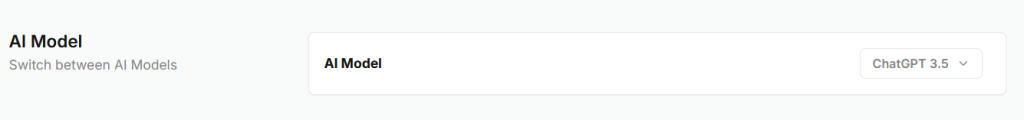
Managing License Keys and AI Model Selection
The Otteri.ai interface also supports managing AI tools, including the ability to switch between AI models and handle license keys securely.
AI Model Selection:
Switching between AI models is simple and allows users to tailor their experience:
- Click the dropdown menu under AI Model.
- Choose the model that best fits your needs ‘ChatGPT 3.5 Fast and efficient AI Model for most Tasks or ChatGPT 4 Advanced AI Model with better reasoning and creativity).
This flexibility ensures optimal performance across different scenarios.
Conclusion
The Otteri.ai interface makes license key activation and AI model management easy and efficient. By following the outlined steps, you can quickly generate secure keys, activate the Chrome extension, and switch AI models to suit your tasks. This streamlined process empowers you to get the most out of Otteri.ai’s powerful tools.