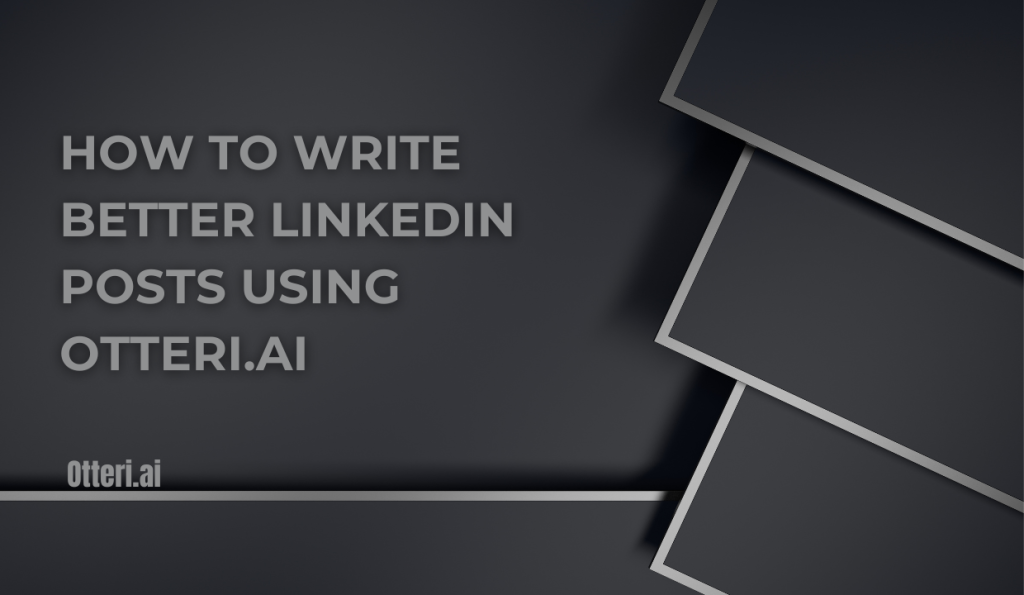
Welcome to Otteri.ai, a multi-model AI playground built to help you create high-quality content faster. If you want to grow your professional presence on LinkedIn without spending hours writing, Otteri gives you everything you need in one powerful, simple workspace.
This guide will show you how to use Otteri.ai to write smarter LinkedIn posts by prompting once and comparing outputs from the world’s top AI models — all in real time.
Why LinkedIn Still Matters
LinkedIn remains one of the most valuable platforms for building your brand, generating leads, and establishing thought leadership. Consistent posting helps you:
Stay visible with your professional audience
Share insights, frameworks, and lessons learned
Build trust and authority in your field
Drive traffic to your product, service, or content
Connect with potential clients, collaborators, and employers
If you’re not posting regularly, you’re missing out on a simple way to grow your influence and stay top-of-mind in your industry.
What Makes Otteri.ai Different?
Unlike most writing tools, Otteri gives you access to multiple large language models in one place. You don’t have to choose just one — you can prompt once and compare responses side by side from:
OpenAI – GPT-4, GPT-3.5
Anthropic – Claude 3 models
Google – Gemini models
Meta – LLaMA family
This model-comparison approach helps you:
Get multiple creative takes instantly
Choose the response that best fits your tone, audience, or content goals
Save time experimenting with different tools or rewording the same prompt repeatedly
Understand how different models “think” so you can prompt more effectively
How to Create a LinkedIn Post in Otteri’s Playground
1. Start with a Simple Prompt
Head to the Playground and write a prompt describing your post idea. Be clear and specific, but don’t overthink it.
Examples:
“Write a LinkedIn post explaining how we closed our first 10 B2B clients without paid ads.”
“Create a professional post about a mistake we made launching our product and what we learned.”
“Summarize why verified toll-free numbers are important for SMS marketing.”
Submit the prompt, and Otteri will instantly return 4–8 post drafts, each generated by a different AI model.
2. Review the Model Responses
Each response will have its style, structure, and tone. Read through them and ask yourself:
Which one sounds most like me (or my brand)?
Which structure flows better for LinkedIn?
Which version has the strongest hook or CTA?
You can:
Use the best version as-is
Combine ideas from multiple drafts
Regenerate a single model if one is close but needs refining
3. Personalize and Polish (Optional)
Once you’ve chosen a base version, copy it into your editor or LinkedIn post draft. This is your chance to:
Add personal anecdotes, data points, or examples
Adjust tone or phrasing to sound more like your natural voice
Include a strong CTA or relevant hashtags
Otteri’s outputs are designed to be high-quality first drafts — you can publish them as-is or tweak as needed.
Best Practices for Strong LinkedIn Posts (Otteri Helps with All of These)
Even with AI support, strong content follows a few key rules. Here’s what to keep in mind:
1. Start with a clear, engaging hook
The first 2–3 lines determine whether someone clicks “See more.” Use them to raise a question, share a bold statement, or hint at a valuable takeaway.
2. Keep it focused
Stick to one idea per post. Keep it tight, whether you’re telling a story, sharing a lesson, or making a point.
3. Use clear formatting
Break your post into short paragraphs. Make it easy to scan, especially on mobile.
4. Add a CTA
End with a call-to-action — ask a question, invite comments, or point people to your site, resource, or product.
5. Be yourself
Otteri gives you structure and speed, but your insight, tone, and experience are what make the post truly stand out.
Example Prompts to Use in the Playground
You can try these today in Otteri to kick off your content pipeline:
“Write a LinkedIn post introducing our SaaS product for small businesses and what problem it solves.”
“Share 3 lessons we learned running our first SMS marketing campaign.”
“Create a post comparing keyword-based SMS automation vs traditional email outreach.”
“Write a post promoting a free guide on how to grow your business with verified SMS.”
With each prompt, you’ll get unique variations from OpenAI, Claude, Gemini, and Meta, giving you a full creative range in seconds.
Why This Matters
Writing consistently is the hard part of LinkedIn content. With Otteri.ai, you’re not starting from a blank page. You’re starting with four high-quality drafts.
It means:
Less overthinking
More ideas in less time
Better posts that actually get read and engaged with
Otteri gives you the creative leverage to keep showing up without burning out.
Final Thoughts
LinkedIn rewards creators who show up with clarity, consistency, and value. With Otteri.ai’s multi-model Playground, you can generate high-quality content faster, test different angles instantly, and make smarter choices — all without switching tabs or tools.
There’s no learning curve, no complex setup, and no commitment to one AI model.
One prompt. Multiple smart outputs. The power to choose.
If you’re new to the platform, try this to get started: